Product Details
WN Video Labeler streamlines the entire path from ingest → annotate → review → export without leaving the browser. Users upload new footage or pick from a server catalogue per project; every file passes format validation, FPS calibration, and resolution capture for clean intake. File locking ensures only 1 editor can modify a video at a time while others retain read-only visibility, eliminating overwrite risks.
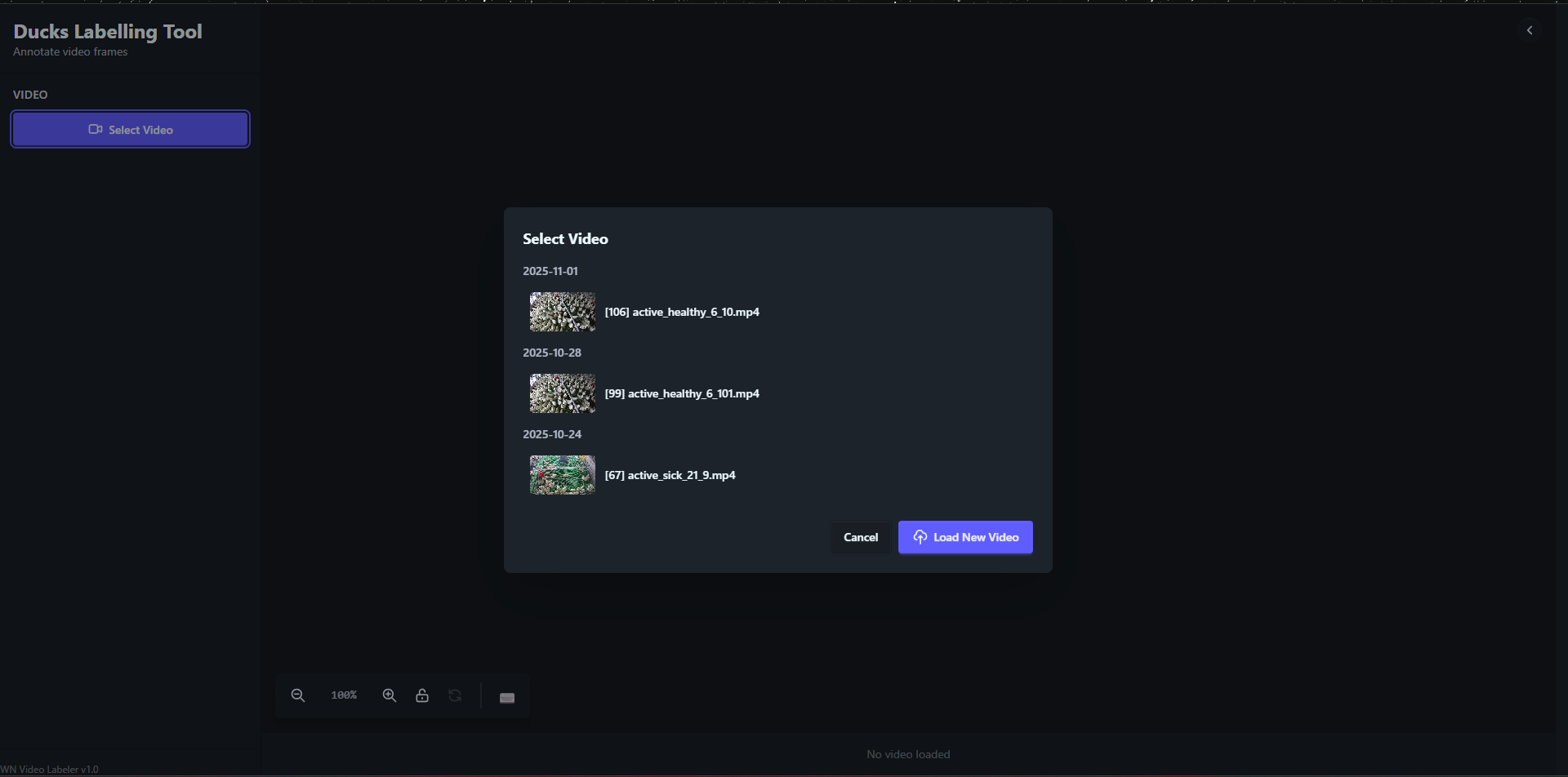
Inside the workspace, a high-FPS canvas supports smooth zoom/pan, crosshair guidance, bounding boxes and polygons. The selector enables multi-select, group drag, resize handles, and precise alignment. For frame sequences, productivity tools like copy from previous, copy to next, and quick jumps to annotated/non-annotated frames slash repetitive work when labels persist across contiguous frames.

Switching on AI mode streams the current frame to your detection endpoint (REST/WebSocket). You can tune the threshold on the fly and preview results without touching existing annotations; confirm to replace in one click, or cancel and continue manually. This semi-automatic workflow typically yields 5–10× throughput gains depending on model quality and scene difficulty.

Class management stays within reach: an inline class list displays color badges and usage counts with quick edit/delete, while a modal editor handles large catalog updates (with safeguards when classes are server-managed). The active class keeps new annotations consistent, and bulk reassignment updates many items at once.
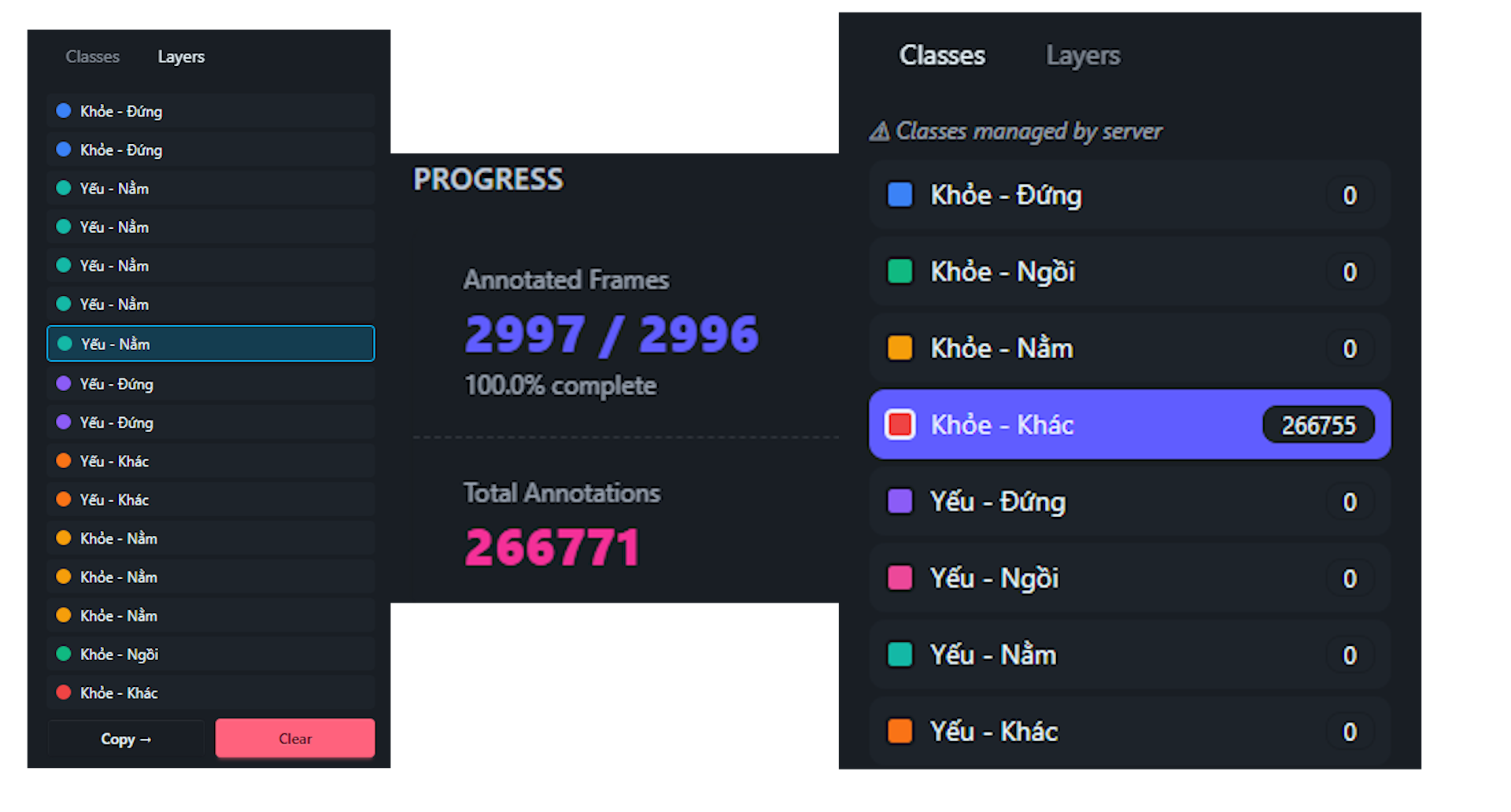
On the right, the Frame Intelligence Panel provides virtual scrolling for massive timelines, filters by annotated/unannotated/specific classes, and multi-frame selection with confirmation dialogs for safe bulk cleanup. Work remains safe through continuous autosave (localStorage snapshots) and debounced server sync; even a refresh or brief disconnect won’t lose progress. Undo/redo captures every operation—including AI imports—so experimentation is reversible. Power users rely on keyboard shortcuts like Space, Ctrl+Z, Ctrl+Shift+F, and ?.
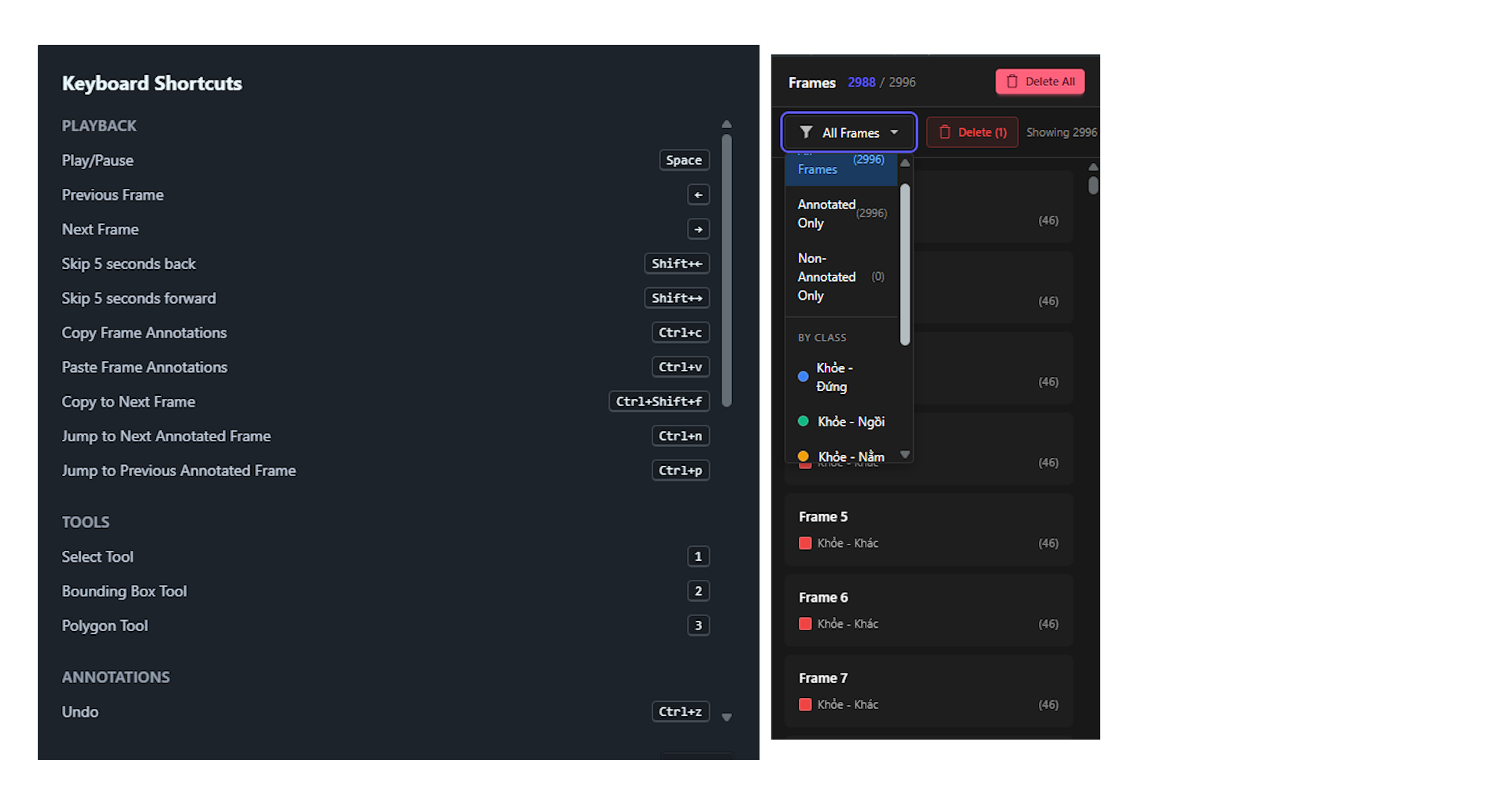
When it’s time to deliver, 1-click exports generate COCO JSON, YOLO v8, or a VPH custom bundle (with frame imagery). A Project Stats summary—total annotations, coverage, class distribution—appears before download. Outputs are timestamped ZIPs created client-side via FileSaver and JSZip, so the UI stays responsive.
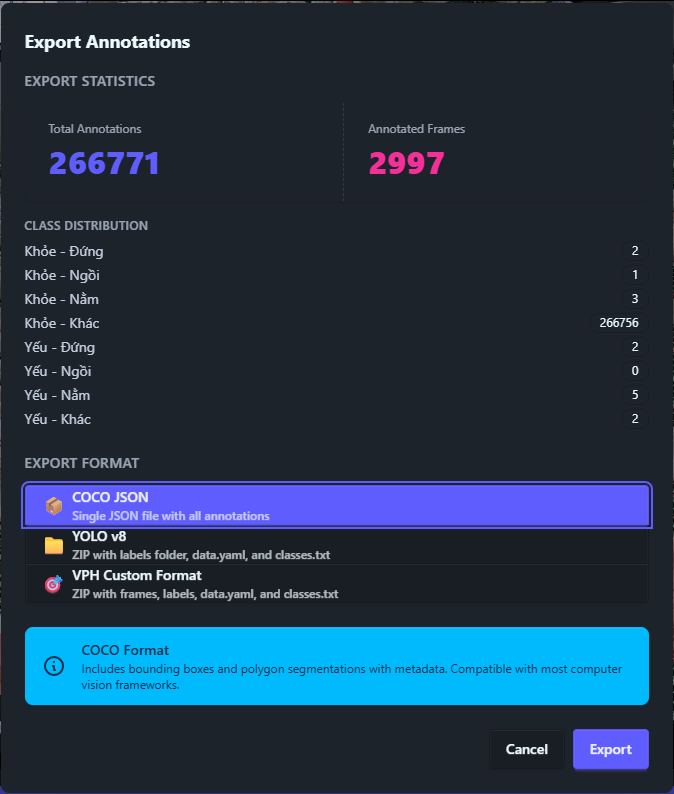
Operationally, the tool is enterprise-ready: locking, autosave + server sync, server-side RBAC, and plug-in AI endpoints to match your training workflow. At scale, teams split projects, monitor progress, and run QA passes via Frame Panel filters. The result is a labeling pipeline that is fast, dependable, quality-controlled, and export-ready for the formats your models expect.
